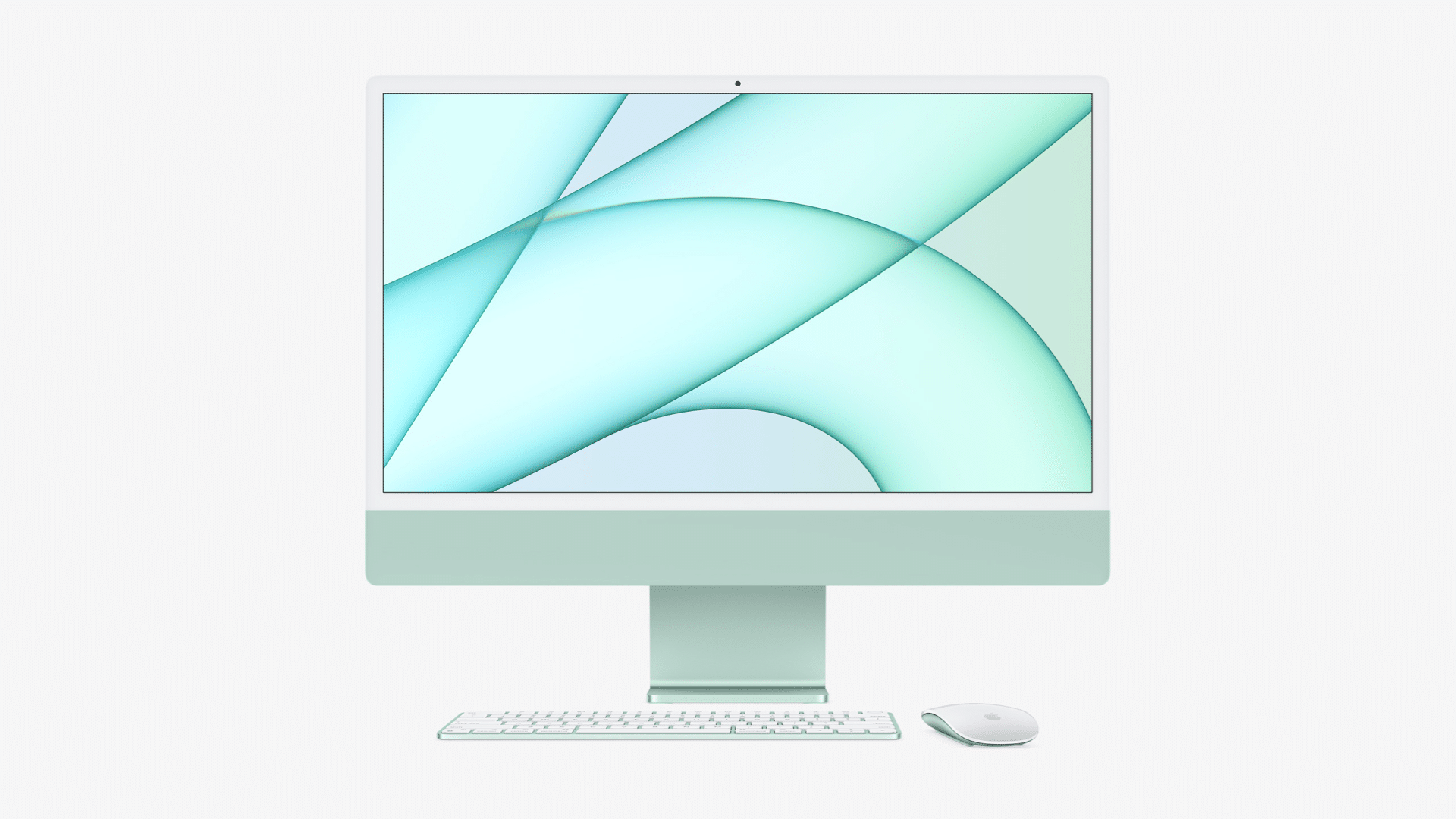
The new M1 iMac - Colourful Computing
Slim design, great M1 processor, and Retina display all make for an amazing computer. But still, this new iMac was received with mixed feelings. First, let us objectively take a look at its pros and cons ans then we’ll talk about the new iMac’s features.
Pros
Great processor
Wide range of colors
Slim design
Fantastic webcam
Cons
Limited ports(only 2 type c on the base model!)
Not worth the money
Can’t upgrade anything after purchase (even RAM)
According to Apple, compared to the previous generation 21.5-inch model, the M1 iMac offers up to 85% faster CPU performance, up to 2x faster GPU performance, and up to 3x faster machine learning. As with the prior entry-level 21.5-inch iMac models, RAM maxes out at 16GB, but the higher-end models that continue to have Intel chips are configurable with up to 128GB RAM.and The M1 chip enables the thinner design introduced with the new iMac. Apple is selling the new iMac in a range of bright colors, including green, blue, pink, silver, orange, yellow, and purple.
The iMac also includes studio-quality microphones and a six-speaker sound system with strong bass and clear mids and highs, along with support for Dolby Atmos and spatial audio..The M1 iMac features a 24-inch 4.5K Retina display with 11.3 million pixels, 500 nits of brightness, a P3 wide color gamut, and over a billion colors.The ability to edit up to five streams of 4K footage, or one stream of 8K footage, without dropping frames, in Final Cut Pro.
Now, this is a very good computer, but for the money, the M1 iMac does not offer much. The best way to experience M1 performance on a desktop would be through the M1 Mac mini. It is smaller, cheaper and offers almost equal performance to the iMac and actually has some ports. Of course, you still have to get an external monitor, but this can be a perfect option for those who want an M1 mac, but feel that the iMacs screen is not sufficient.